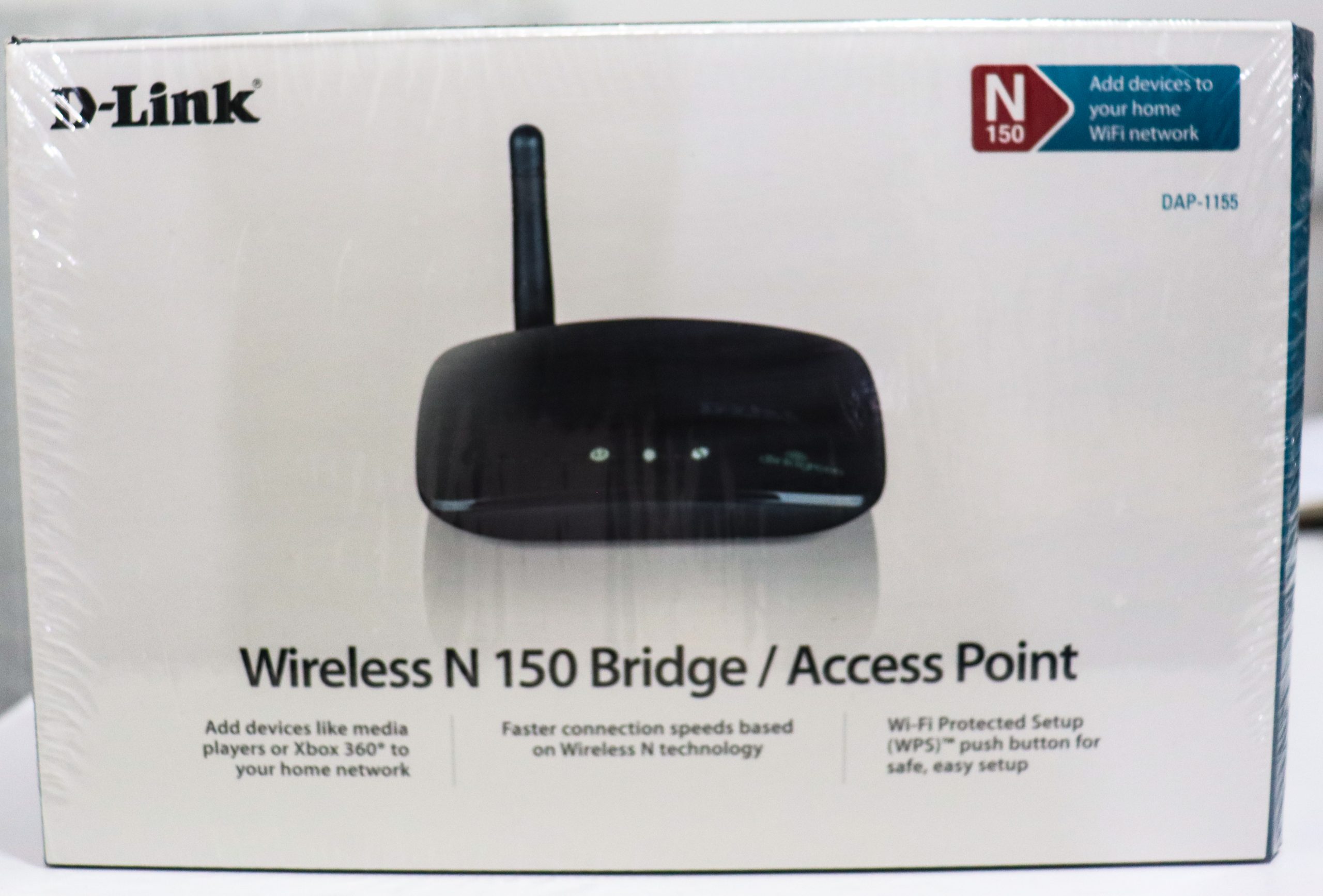Sample Blog
In a world where a consistent and reliable Wi-fi connection is crucial, slow speeds disappoint and halt work. But don’t worry, there are usually explanations and solutions as to why your connection is so inconsistent, and today we are here to help you fix it!
Start with speed
The first place to look when investigating poor Wi-Fi signals is speed. You may have heard of speed tests to work out how strong a Wi-Fi connection is; A speed test is
D-Link since its inception has taken the stress out of the new normal by ensuring that we are connected even while working remotely.
With this amazing device, you can unleash the full power of 5G whether at home, at work, or when travelling. You can watch 4K movies, download ultra-huge files and stream live high-quality content without any lag or buffering.
Where would we be without Wi-Fi?
According to recent research, the global smart home market is forecast to grow
It’s no secret that households have increasingly relied on internet access over the last few decades. However, that reliance has only gotten stronger in recent years due to the increased popularity of remote working and learning. Keeping this trend in mind, home network security has never been more important.
With so many homes consisting of multiple internet users who stay actively connected to their network on more than one device at a time, it’s crucial to take precautions when it