System Requirements
Linux, Mac OS X, or Microsoft Windows 7/8/10
Java Runtime Environment 1.6 (1.8 or newer recommended)
Web Browser: Google Chrome (Other browsers may have limited functionality.)
UniFi Network Application v5.11.x (or newer), available at: ui.com/download/unifi
 Touchscreen Display Touchscreen Display |
|
|---|---|
| Bootup Animation | Initializing. |
| Steady White | Factory defaults, waiting for adoption. |
| Steady Blue | Successfully adopted by a network and working properly. |
| Location Animation | This indicates that you clicked Locate in the UniFi Network Application. The Application will also display the location of the device on the map. |
 RJ45 PoE LED (Ports 1 – 16) RJ45 PoE LED (Ports 1 – 16) |
|
| Off | No PoE |
| Amber | 802.3af/at PoE |
 RJ45 Speed/Link/Activity LED (Ports 1 – 24) RJ45 Speed/Link/Activity LED (Ports 1 – 24) |
|
| Off | No Link |
| Amber | Link Established at 10/100 Mbps
Flashing Indicates Activity |
| Green | Link Established at 1000 Mbps
Flashing Indicates Activity |
 SFP Speed/Link/Activity LED (Ports 25 – 26) SFP Speed/Link/Activity LED (Ports 25 – 26) |
|
| Off | No Link |
| Green | Link Established at 1 Gbps
Flashing Indicates Activity |
 RJ45 (Ports 1 – 16) RJ45 (Ports 1 – 16) |
|
| RJ45 ports support 10/100/1000 Ethernet connections and 802.3af/at PoE output. | |
 RJ45 (Ports 17 – 24) RJ45 (Ports 17 – 24) |
|
| RJ45 ports support 10/100/1000 Ethernet connections. | |
 SFP (Ports 25 – 26) SFP (Ports 25 – 26) |
|
| Hot-swappable SFP ports support 1 Gbps connections. | |
 Reset Button Reset Button |
|
This button serves two functions for the UniFi Switch:
|
|
 Power Port Power Port |
|
| Connect the included Power Cord to the Power port. | |



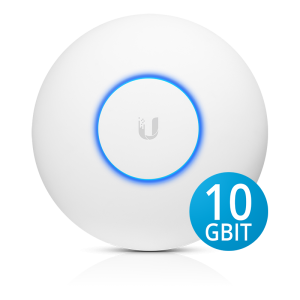



There are no reviews yet.